PCB DESIGN
We are committed to providing you the best of PCB design service.

What is PCB design?
Printed circuit board (PCB) design brings your electronic circuits to life in the physical form. Using ECAD software, the PCB design process combines component placement and routing to define electrical connectivity on a manufactured circuit board.
Our experienced PCB Design Engineers will make your ideas into reality!
This is where your printed circuit board begins. Our qualified and expert designers know how to manage a PCB layout design efficiently without affecting its quality. We also have the provision to keep the customer updated about the design process, starting from schematic development to delivery with a software platform such as Cadence® & Mentor Graphics®.
During the design of your layout, our PCB Design Engineers will work closely with the Circuit Design Engineers, Mechanical Engineers and PCB Manufacturer to ensure that the printed circuit board is being designed as per the requirement.
Our customers are extremely satisfied with the expertise we incorporate in delivering complicated projects. We have a design team that includes the most proficient PCB designers in India; who have worked on several projects across multiple industry verticals.
TOOL EXPERTISE

OUR PROCESS
Schematic Design:
• A Schematic Circuit is the bridge between conceptual electrical design and a physical PCBA.
• Schematics are built with ASCI/IEEE standards or customer specific standards
• If you haven't created your schematics or they need updating, let us know and we'll work with you to make them perfect. We’ll send you completed schematic Design.
Library Management:
• Library management services. Creating and maintaining the global/master database for customers.
• All footprints created with IPC or customer specific standards.
• Correct footprint patterns are best created from component package dimensions with the help of specialized footprint or "land pattern" calculators. These calculators produce footprints compliant with IPC standards.
A far better library is a list of manufacturer part numbers, with each part number pointing to a particular named footprint stored in a supporting footprint library. This type of library structure provides major efficiencies over the simpler version. Once a part number and footprint are stored in the library, a call to the library with that part number will deliver the correct footprint into the layout without any need to refer to the datasheet.
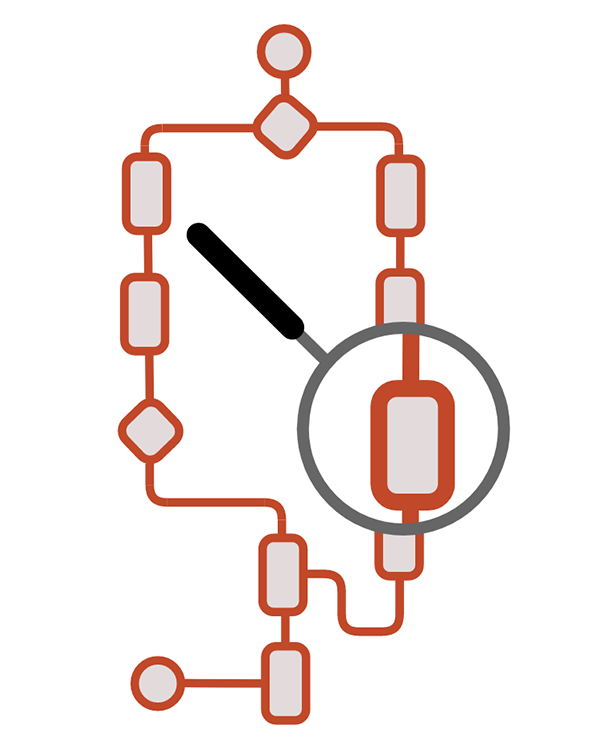
There’s a lot more to the trace width and spacing rules than just the minimal clearances for manufacturing. Many of your high-speed nets will require different rules in order to manage the signal integrity of the finished board. Our engineers understand the requirements that your design will need, and will make sure to incorporate those values into your PCB layout.
PLACEMENT AND ROUTING:
If it was easy, then everyone would be laying out circuit boards. The truth is though that there are many requirements that have to be met during component placement and trace routing for optimal signal performance. Our layout engineers have years of experience designing different technology circuit boards that will be applied to your PCB designs.
Placement: First, we need to gather the Requirements & Specifications, then we consider standards that the PCB should meet and select the type of PCB material, copper thickness as well as final PCB finish.Next step we place the critical components and make sure connectors and critical parts are correctly placed as per mechanical specification on the layout.
• Fixed parts: Components such as connectors, switches, or other mechanical parts are usually required to be in a specific location and should be placed first. This ensures that they will mate correctly with plugs or openings in the system enclosure. Once these fixed parts are placed in the layout database, the remaining parts can then be placed in order from them.
• Critical parts: Microprocessors, memory chips, power supplies, or other main components of the board are usually the next parts to be placed. They need to be placed close to the fixed parts that they are associated with yet with enough space to place other parts around them. It is also important to balance the needs of circuit performance with thermal management when placing these components.
• Supporting parts: Power supply components will have additional parts associated with them, as will microprocessors and memory devices. These supporting parts are often discrete components such as capacitors, resistors, and inductors, and they must be placed close enough to work directly with the critical parts.
• Remaining parts: The final parts in the layout may not necessarily support a critical part directly, but their placement may still be important for the correct functioning of the overall circuit. These could include terminating resistors or bulk decoupling capacitors.
Routing: Requirements & Specifications, stack up, Critical signal list with impedance details, Current rating list, It’s necessary to manually route critical traces. Clocks. Power. Sensitive analog traces, there are a lot of guidelines and techniques associated.
• RF design : The layout and routing of an RF PCB require some special considerations and a different approach than the one used for a low frequency PCB. With increasing frequency, the wavelength of the RF signal becomes comparable to the geometric dimensions of the traces; consequently, it is necessary to consider the entire circuit as a distributed parameter system, considering both the amplitude and the phase shift undergone by the signal along the transmission line in order to avoid possible signal reflections. Phenomena such as the skin effect (determined by imperfections and roughness on the copper traces), capacitive coupling between signals that travel along adjacent traces, electromagnetic interference and impedance control are just some of the main challenges that electronic designers must face.
• Analog Designs: The first step in routing analog circuitry is to fully set up your design rules and constraints. This is extremely important in mixed-signal designs where you will have different routing rules for the analog and digital circuitry. You may also want to establish specific routing rules for those signals that require more isolation from other circuitry.
Here are some important considerations when routing analog circuitry:
• Keep higher frequency traces short to help prevent transmission line effects. These effects can result in signal reflections that can cause electromagnetic interference in nearby components.
• Minimize the use of vias on critical signal trace routing. The more that you can route these traces on a single layer and as short as possible, the better.
• Analog signals that belong to different functions should also be kept separate from each other to prevent one from causing noise for the other.
• It is very important to avoid routing sensitive signals over the boundaries between analog and digital circuitry regions.
• The use of wider traces on analog circuits will help to keep their impedance lower.
• As always, it is important to route sensitive traces over a continuous ground plane for an unbroken signal return path.
Good power and ground plane design are especially critical for analog circuitry as it is very vulnerable to the noise from fast digital current spikes. Therefore, it is important to have separate ground return and power planes in mixed-signal designs to prevent the digital noise from corrupting the analog performance.
It is also important that these two planes do not overlap with each other, as that could cause capacitive coupling of noise from the digital ground into the analog. By carefully placing your components, you can establish regions for your separate circuitry that will allow you to not overlap your planes.
• High speed design: When newer designers think about the term "high speed," they are likely to default to clock rate. However, a high speed design has nothing to do with clock rates and has everything to do with edge rate, or the rate at which the signal level swings between digital states. There is no clear delineation between high speed and low speed PCBs, and new designs with advanced components should be designed with high speed board design guidelines in mind.
Here are some of the important guidelines that will apply in any high speed PCB layout:
• Minimize use of vias: If vias are not properly designed, they can create an impedance discontinuity that causes reflections and attenuation. Ideally, the number of vias on an interconnect should be limited to no more than 2 in total.
• Use length equalization where necessary: For differential pairs, each end in a pair needs to have the same length within some specific tolerance. This is very important for ensuring that the receiver can cancel out common-mode noise on the interconnect. For single-ended signals, multiple signals may need to be routed in parallel (e.g., on a bus) such that the signals arrive at the destination at the same time.
• Prefer shorter trace lengths: Signals lose energy over time to dielectric absorption. This means you should opt to use shorter traces in order to minimize attenuation. Many signaling standards (e.g., LVDS and USB) will specify a maximum allowed PCB trace length.
• Pay attention to trace spacing: Signals should not be placed too close together in order to reduce the strength of crosstalk. Note that you can never eliminate crosstalk, but you can reduce it by placing the right amount of space between neighboring signals. Don’t trust the old "3W" rule here. Instead, run a crosstalk simulation in a simple layout to determine the right trace spacing.
FINAL STEPS TO COMPLETE THE PCB DESIGN:
Although the circuit board is functionally complete at this point, there are still some additional tasks that need to be done before it can be manufactured:
• Test: To verify the assembly process and the functionality of the board, the completed board will be run through a variety of testing. Test points must be assigned during layout to create the test documentation needed to create the test fixtures.
• Silkscreen: In order to identify the completed board and its components, ink markings and reference designators are silk-screened onto the board. The silkscreen layer is prepared in the CAD system as one of the last steps of the PCB layout.
• Drawings: Fabrication and assembly drawings are also created by the designer using the PCB design tools. These drawings give detailed instructions on how to manufacture the circuit board.
• Final manufacturing files: All of the circuit board image files, drill files, drawings, test files, and other documentation will be gathered into one set of manufacturing files for the PCB manufacturer.
Throughout the design process, we'll collaborate with you on any required design changes and provide suggestions to improve your new product.
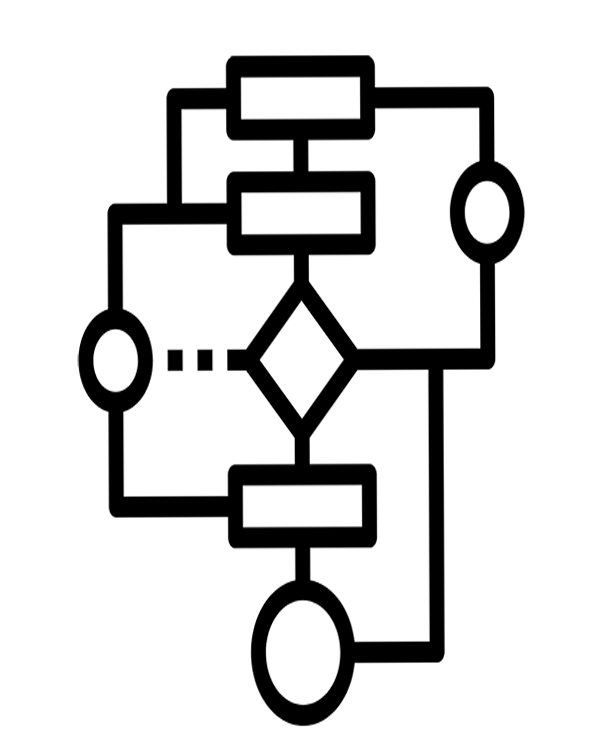
OUR CAPABILITIES
Modern PCB Design & Layout
We start with your schematic and BOM or your eCAD files, and we provide you with a finished PCB layout along with all standard manufacturing documentation and assembly drawings.
We have experience designing PCBs for:
• High speed digital system and control impedance board designs.
• Backplanes and Daughter card board designs.
• Wireless/IoT products designs.
• Optical systems and RF designs.
• All-Analog, Digital and Mixed board designs.
• High power supply designs .
• Fine Pitch BGAs, High pin count and micro, blind and buried vias designs Mixed-signal boards with noise/power isolation.
• Flex and Rigid-flex PCB design, and much more.
• Focus on EMI & EMC.
• Focus on DFM and DFT for mass production..
• Gerber review of PCB layout.
DESIGN VERIFICATION
After completion of the layout, the layout files will be reviewed from our quality team. We need an approval before the next process of manufacturing files generation.
Design verification done as per the following steps:
• Schematic & Bill of materials (BOM).
• Footprints .
• Mechanical drawing.
• Placement.
• Routing.
• Design rule check (DRC) .
• Assembly & Silkscreen.
• Fabrication notes.
• Design for manufacturing (DFM).
• Test and specialized assembly fixtures.


DELIVERABLES
We have a set of checklists to verify your project throughout the whole PCB designing process. As a result, your designs will have "Zero" errors before it gets assembled. During this meticulous process, it’s also essential to ensure that all accompanying documentation and reports are perfectly drafted. For those requiring assistance with this aspect, our partner, a specialist in academic and technical writing hausarbeit-ghostwriter.com, can provide expert support, enhancing the quality and clarity of your project documents. Once we complete the designing process, the following below deliverables will be shared including the files for fabrication and assembly.
• Footprint Checklist
• Layout Checklist
• Final Deliverables
• Design Files
1. Schematic file
2. Layout File
3. PDF & DXF
• Fabricator
1. Fabrication drawing
2. Gerber files
3. NC Drill Files
4. EMN & EMP Modeling file
5. IPC 356 netlist
6. ODB+
• Assembly
1. Assembly drawing
2. Stencil
3. Pick & Place data
